We use first and third-party cookies for analytical and statistical purposes and to show you personalised advertisements based on a profile compiled from your browsing habits (e.g. pages visited). For more information, click on our Cookie Policy. You can accept all cookies by pressing 'Accept', you can reject all cookies by pressing 'Reject', or you can customize your choice by pressing 'Manage'.
Bankinter corporate app
Ease your workload. Download the new app.
The new Bankinter app for companies is designed to make your everyday banking simpler and faster while still carrying all the content you need to check your activity and perform transactions, in less time, with less stress, and of course free of charge.
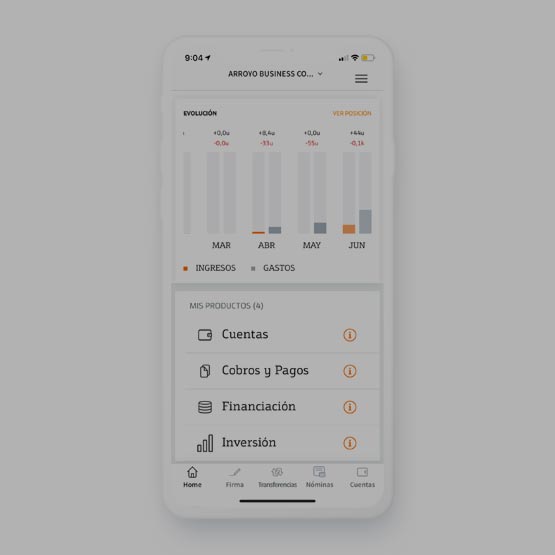
These are some of the features you'll find:
Signing of transactions
The bottom bar provides quick access to the signing module. You'll see a list of pending transactions and will be able to select the ones you want to sign or cancel.Collections and payments chart
Bills, factoring portfolio, invoice advance, POS and reverse factoring. You'll find detailed information and will be able to check available funds for your payment and collection lines.Multi-company signature
If you have permissions in several companies, you can view all the transactions grouped by type: transfers, payroll, cheques, etc. Plus, you can sign different transactions from different companies at the same time.Views
You'll be able to see all the information on your business accounts in the form of a carousel, and with the option of filtering and sharing transactions: balance and currency, account type, account number, etc. You'll also have detailed information on cards, transactions, operations, control of credit facilities: loans, leasing, foreign financing, guarantees, multi-line facilities, etc.Transfers
SEPA, instant, urgent transfers on the same day, in euros and foreign currencies. All from the same access and even faster if you save them as “favourites”.Virtual cards
Cards for exclusive online use: greater security and expense control for internet purchases.A structure divided into three areas: Intuitive, agile and easy to access
1
Header
If you work with several companies, you'll be able to switch quickly from one to another. You'll also be able to contact your manager with a single “click” and select your preferred language: Spanish, Catalan, English or Portuguese.
2
Central area
A large space where you can view the transaction you are carrying out at all times.
3
Bottom bar
The place where you'll always have the most frequent transactions to hand.
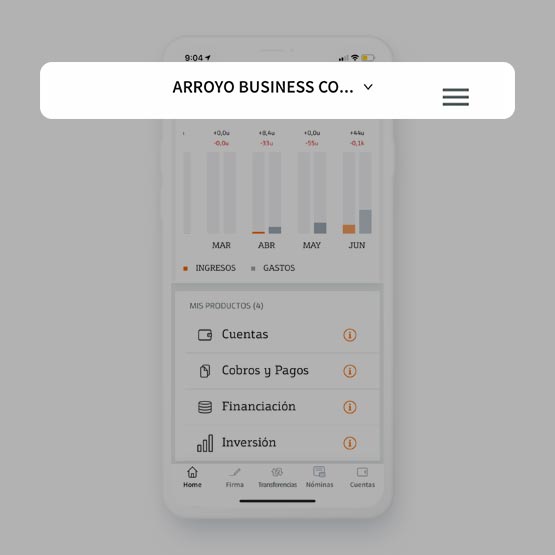
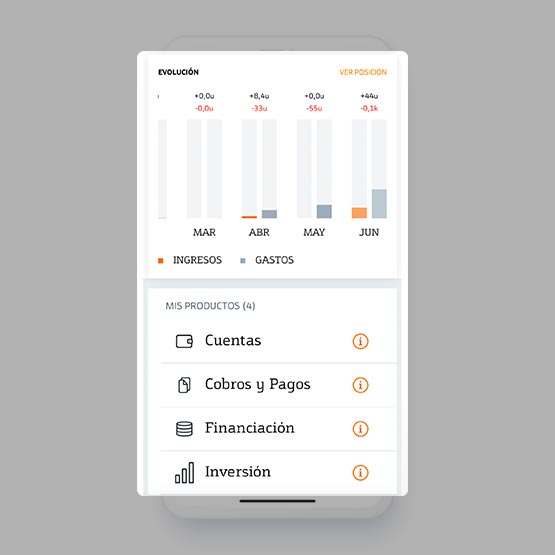
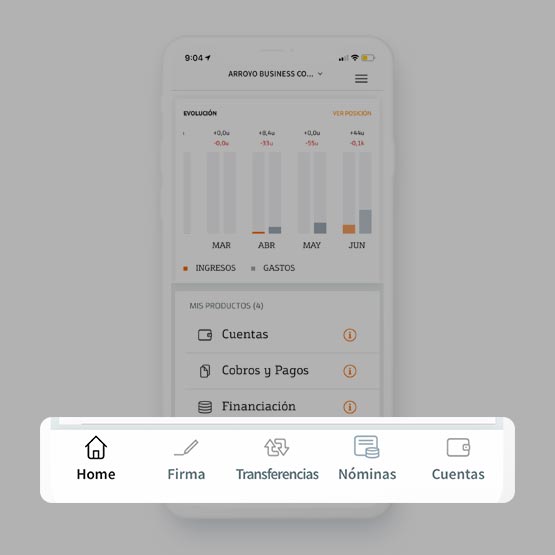
Want to get the most out of the app? The Bankinter Corporate App Guide tells you everything you need to know.
Got a question?
The Bankinter Corporate help centre has the answer.Contact with us