We use first and third-party cookies for analytical and statistical purposes and to show you personalised advertisements based on a profile compiled from your browsing habits (e.g. pages visited). For more information, click on our Cookie Policy. You can accept all cookies by pressing 'Accept', you can reject all cookies by pressing 'Reject', or you can customize your choice by pressing 'Manage'.
File management
Everything in the same tool. Everything much easier.
- Payment and collection remittances
- Transfers and payroll payments
- Cheques and promissory notes
- Direct debits
- Reverse factoring
- SEPA debits
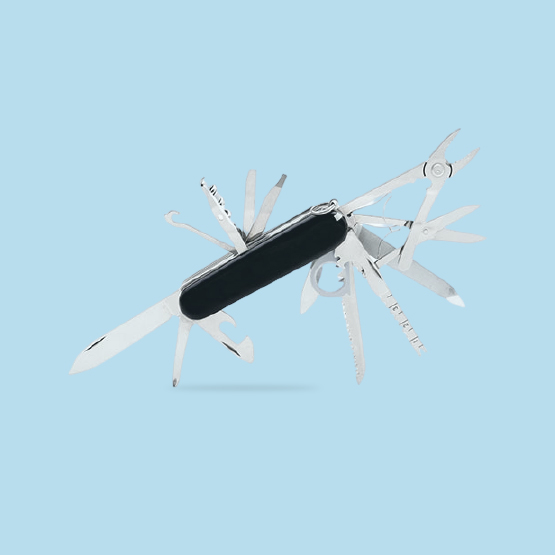
File management: everything in the same place, everything easier
No additional passwords
To access File Manager, just log in with the same passwords you use on Bankinter Corporate website.Customer and supplier databases
Your databases are hosted in the tool, making your tasks much easier.With a format adapted to SEPA
All the files you generate will be adapted to the regulations of the SEPA area.Creation of remittances from scratch
An easy step-by-step guide. Just follow a few simple steps to create your payment and remittance collection orders.Simpler mass remittances
Because in addition to generating remittances with mass orders, you can edit the data of the remittances you have already created.And if you want, only you will be able to see the remittances
Because you can activate the “private remittance” option. This way, none of the other users will be able to access the remittances marked with this option.You can start using the file management service right now from this page.
See FAQs FAQs
Can I save orders to use again in the future?
Yes, that's one of the key advantages. Once you create a remittance, it's automatically saved so you can retrieve it and use it again whenever you want. You can access your orders individually or in remittances from the ”Saved” option.
How many remittances can I save?
Your entire remittance history is available for you to retrieve whenever you want.
Do I need to install a special program to use File Manager?
No, this is not necessary. Your login credentials for Bankinter Corporate give you direct access to the tool, so there's no need to install any additional software.
How do carry out beneficiary maintenance?
The beneficiary database is the repository where you can manage your beneficiary data. When you create a document, you have the option of checking your beneficiary database so you don't need to enter all the data for the order you are creating. You can save up to four accounts for each beneficiary.
Another function lets you create groups. The groups depend on the company product in which they were created, not on the user who is grouping them. In other words, any user of the company with access to the product can maintain the company's beneficiaries and groups.