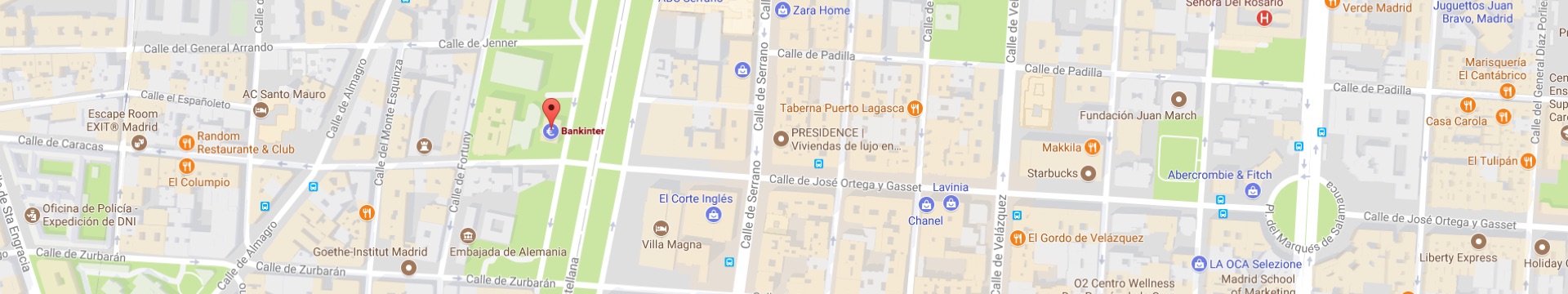We use first and third-party cookies for analytical and statistical purposes and to show you personalised advertisements based on a profile compiled from your browsing habits (e.g. pages visited). For more information, click on our Cookie Policy. You can accept all cookies by pressing 'Accept', you can reject all cookies by pressing 'Reject', or you can customize your choice by pressing 'Manage'.
If you have been the victim of cyber fraud and need help, contact our Fraud Assistance Service (900 81 00 62) immediately. The line is open 24/7. If you just wish to inform us about a fraudulent email, write to us at the noreply mailbox: [email protected]. And remember, Bankinter will NEVER ask you for your login codes.
 91 657 88 00
91 657 88 00900 813 847
 93 410 84 85
93 410 84 85900 813 848
 91 657 88 01
91 657 88 01900 813 843
 91 623 43 79
91 623 43 79
 900 81 00 62
900 81 00 62
 34 91 657 88 00
34 91 657 88 00
 34 93 410 84 85
34 93 410 84 85
 34 91 657 88 01
34 91 657 88 01
 34 91 623 43 79
34 91 623 43 79
 34 662 980 300
34 662 980 300
Other contact numbers ...
Technical support related to our website is available from 8.00 to 22.00 Monday to Friday and from 9.00 to 15.00 on Saturday (time in mainland Spain).
If you're a customer and you have a query or problem related to our website:
900 813 847
If you're not a customer yet and want to receive information about our products and services:
File a complaint
Our branch opening hours
* Throughout the year, cashier hours are 8.30 to 14.00.
See FAQs FAQs
How do I cancel a transfer already made in bankinter.com?
In the Home option, select the account from which you made the transfer, display the transfer transaction and click Cancel transfer. You must cancel the transfer before 18:30 for it to be effective. If you did the transfer between 18:30 hours and 21:00, you can cancel it before 21:00 that same day. If you have done the transfer after 21:00, you have until 18:30 the following day to cancel it.
Can I give an order to return a receipt?
From Global position, choose the debit account, display the paid bill and click on Return a receipt.
How do I change my mobile notification preferences?
If you go to Notifications management, and click on your name, you will see options to create new notifications and also to change your current preferences.
If my debit or credit card is lost or stolen, what can I do?
You can block the card immediately at bankinter.com. From your Global Position, select the card in question, and click on Block card. As soon as the card is blocked, a new one is issued and will be sent to you by post.
If it's a robbery, don't forget to report it the police.
If you have also lost your password card, call 91 657 88 00 (or 34 91 6578800 if you are calling from abroad) to block both cards and ask for new ones to be issued.
I can't remember my card PIN, can I ask for a new one?
You can ask for a new PIN from bankinter.com. From your Global Position, select the card in question, and click the Request New PIN option. It will be sent to you by post.
I want to change my card PIN. Can I do so on the website?
The PIN is your card's security key. It is a four-digit number that is recorded on the magnetic stripe on the back of your card. This means you can only change this security number at an ATM, not by using the website.
How can I take money out if I don't have an ATM card?
You can take money out at any Bankinter branch. Find out your nearest branch under the Branches and ATMs option.
You can also use bankinter.com or our Bankinter Móvil app to make a Transfer to an ATM. Under New Transfer, choose Transfer to ATM.
If I lose my Coordinate Card, what should I do?
If your coordinates card is lost or stolen, contact the Bankinter Responde service on 91 657 88 00 as soon as possible to block it. We will immediately issue a new one and send it to by post.
As the coordinates card is your electronic signature for transactions via Internet or Telephone Banking, it is personal and is not intended to be used by anyone else. For security reasons, only you have the original card, and this information is not available on the web.
What are the best browsers to connect to bankinter.com?
You can access the Bankinter website using Microsoft Internet Explorer, Google Chrome, Mozilla Firefox and Safari browsers. The website is best viewed with the following versions: Internet Explorer 10, Chrome 33.0, Firefox 26.0 and Safari 4.0.
I have more questions about how the site works, who do I call?
Call our Bankinter Responde service on 91 657 88 00 for any problem browsing the website or if you need further information. You can also contact Customer Service via email.
What do I need to connect to bankinter.com?
Your details for connecting to bankinter.com: a username and password that we gave you when you registered. You use the username and the password to identify yourself, as a security measure. If you want you can change them through bankinter.com
I have never connected to bankinter.com. How can I get my passwords?
If you are a Telephone Banking customer, call 91 657 88 00. Once you identify yourself using your PAC (Personal Access Code), you will be given your username and password and you can use them to connect for the first time. Then, once you have connected for the first time and you have signed your Remote Banking contract, we will ask you to change your passwords (for security).
If you are not yet a Telephone Banking customer or do not remember your PAC, go to your Bankinter branch, where you will be given your username/passwords, or they will give you a PAC so you can phone and get the username/password over the phone. If it's difficult for you to visit a branch, call Bankinter Responde on 91 657 88 00, and they will send you a Personal Access Code by post to your home address. When you receive the PAC, call us again and ask for your Internet username/password, which will be given to you immediately.
I have forgotten or blocked my username/password, how can I recover them?
If you have forgotten your passwords or if they are blocked, you can reactivate them via the website, To do so, go to REACTIVATE OR ASK FOR USERNAME/PASSWORD under Customer Access. Or call Bankinter Responde, on 91 657 88 00, where you will be asked for the PAC (Telephone Banking Personal Access Code) and a coordinate from your Coordinates Card. If you do not remember your PAC, we will send you a new one by post.
What do I need to operate in bankinter.com?
Your Coordinates Card, which is a card with letters and numbers. We will ask you for a coordinate from your card for certain transactions (for example, a transfer). The card is used to confirm orders. The card is personal and non-transferable. It is used for transactions in all the accounts where you appear as holder or authorised. You may also be asked to give a number key (OTP key) to sign certain transactions. This key will be sent by SMS to the mobile phone you have given.