We use first and third-party cookies for analytical and statistical purposes and to show you personalised advertisements based on a profile compiled from your browsing habits (e.g. pages visited). For more information, click on our Cookie Policy. You can accept all cookies by pressing 'Accept', you can reject all cookies by pressing 'Reject', or you can customize your choice by pressing 'Manage'.
SAMSUNG PAY
No need to get your card out, just your phone.
Because from now on you'll be able to carry all your credit and debit cards together, on your Samsung phone or smartwatch. And if you want, you can add your loyalty cards as well.

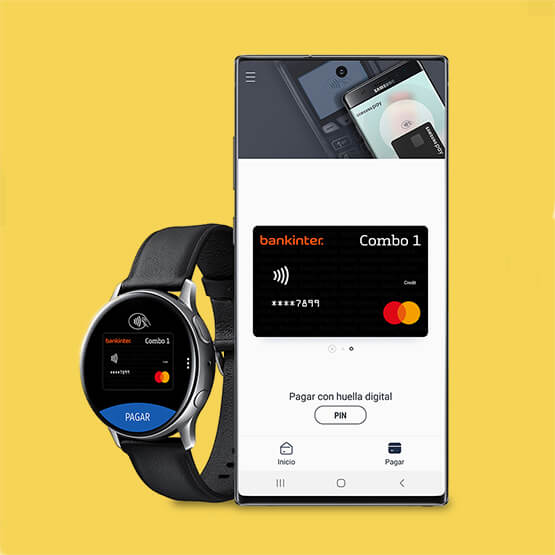
Always there, always at hand.
To pay and to withdraw money
With each transaction, a confirmation
Add points and collect gifts
All clear, all on video.
Have a question? In these videos we explain exactly how Samsung Pay works.See FAQs FAQs
What devices can I use Samsung Pay with?
The complete and updated list of compatible phones and smartwatches can be found here.To make payments in brick-and-mortar stores, your phone must be compatible with NFC (Near Field Communication). If you need to activate NFC, you'll find it in your phone settings.
How many cards can I add?
Samsung Pay allows you to register up to ten cards.
Do I need an internet connection for Samsung Pay to work?
No, you only need an internet connection at the time you register your cards and to receive payment confirmation messages.
Where can I use Samsung Pay?
You can pay at all establishments and ATMs where you can use your cards through Contactless, even if you don't have coverage.
Can I make purchases online or from apps?
It is not possible at the moment, but it is a function that will be included in future versions of Samsung Pay.
How safe is Samsung Pay?
Samsung Pay complies with the highest security standards in the market. To make any payment it is essential that you confirm the transaction through your digital fingerprint, iris recognition or PIN.
What is "tokenisation"?
"Tokenisation" consists of replacing sensitive card information with a unique code for each transaction called a "token". This method allows you to increase payment security by protecting the most important information.
What if I lose my phone or it's stolen?
The Find My Mobile security system allows you to block and/or erase the entire content of your device. But, remember that with Samsung Pay it is not possible to make payments or access your card information without digital fingerprint, iris recognition or PIN.
What do I have to do if I lose my physical card?
In that case, as in the case that your card expires and you receive a new one, you must add your new card to Samsung Pay.
If I add my Bankinter cards to Samsung Pay, will the services and conditions change in any way?
No, not at all. Exactly the same services and conditions apply as with your physical cards. However, in order to use your card in Samsung Pay, you must accept Bankinter's "Mobile Virtual Card Terms and Conditions" for Samsung Pay.
Can I continue using the physical cards that I've added to Samsung Pay?
Yes, of course. Your cards will still be operational.
How do I return an item purchased with Samsung Pay?
In the same way as buying the item. You need to hold your device next to the reader, in the same way you did when paying.